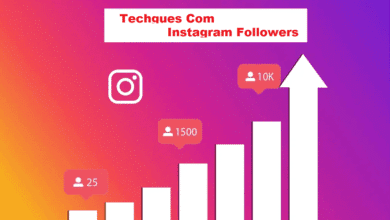Instagram Profile DP: How to download Instagram Profile DP

Instagram Profile DP
Instagram, a popular social media platform, allows users to connect, share, and explore content from around the world. One feature that often catches users’ attention is the profile picture, also known as the “profile DP” (Display Picture). Whether you want to save a friend’s profile picture or simply want to download a high-quality version of your own, this guide will help you do just that.
Why Download an Instagram Profile DP?
Before we dive into the steps, it’s essential to understand why someone might want to download an Instagram profile DP:
- Personal Backup: You might want to keep a backup of your own profile picture for future use.
- Inspiration: Some people save DPs for design inspiration or reference.
- Profile Analysis: Bloggers, influencers, or digital marketers might download DPs for analysis or to use in their content.
- Offline Viewing: Having a saved version allows you to view the image offline or share it via other platforms.
Is It Legal to Download Instagram Profile DPs?
Downloading Instagram profile pictures is a gray area. While Instagram’s terms of service do not explicitly forbid saving profile pictures, they do emphasize respecting user privacy. It’s essential to use any downloaded images ethically, ensuring you have permission from the person whose DP you are saving.
Methods to Download Instagram Profile DP
There are several ways to download an Instagram profile DP, ranging from using online tools to manual methods. Here are the most popular options:
Using Online Tools
Several online tools and websites allow users to download Instagram profile DPs easily. Some of the most popular include:
- InstaDP: is a user-friendly tool where you simply enter the username, and the website fetches the profile DP for you.
- IZUUM: Another straightforward option where you can view and download DPs in high resolution.
- Full Insta DP: Provides an easy-to-use interface to search and download Instagram DPs without any hassle.
Steps to Use Online Tools:
- Visit the chosen website.
- Input the Instagram username of the account whose cover photo you wish to save.
- Click on the search or download button.
- The website will fetch the DP, which you can then save to your device.
Manual Download via Browser
If you prefer not to use third-party tools, you can manually download the DP using your web browser.
Steps for Manual Download:
- Go to Instagram’s website on your browser.
- Go to the user’s profile whose DP you wish to download.
- Right-click on the profile picture and select “Open image in new tab.”
- In the new tab, you will see the profile picture in full resolution.
- Right-click the image and select “Save image as” to download it to your device.
Mobile Apps for Downloading DPs
For mobile users, there are apps available on both Android and iOS that allow you to download Instagram profile DPs directly to your phone.
Popular Mobile Apps:
- Profile Picture Downloader for Instagram (Android)
- InSaver for Instagram (iOS)
- InsTake Downloader (Android & iOS)
Steps to Use Mobile Apps:
- Download and install the app from your app store.
- Open Instagram and copy the username or profile link.
- Paste the link or username into the app.
- The app will fetch the profile picture, allowing you to download it.
Conclusion
Downloading an Instagram profile DP can be a simple task when using the right tools or methods. Whether for personal backup, design inspiration, or analysis, having a high-quality version of a profile picture can be beneficial. However, always remember to respect user privacy and only download DPs for legitimate purposes.