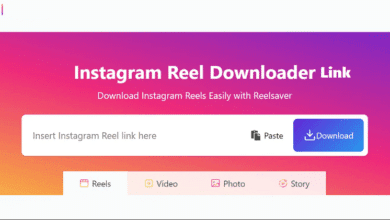How to Save Instagram Reels to Your Device

How to Download Reels From Instagram
Instagram Reels have become a captivating way to share short, engaging videos. But what if you want to hold onto a particularly entertaining Reel for offline viewing, or perhaps share it on another platform? The various ways to download Instagram Reels straight to your device are covered in this guide.
The Power of Third-Party Websites: Downloading Made Simple
While Instagram itself doesn’t offer a built-in run post download option, numerous third-party websites can bridge the gap. Here’s a breakdown of the process:
- Unearthing the Reel’s Treasure: Open the desired Reel on the Instagram app and tap the three dots (…) in the bottom right corner. Select “Copy Link” to copy the Reel’s URL.
- Choosing Your Download Partner: There are several reputable third-party websites specializing in Instagram content downloading. Search for “Instagram Reel Downloader“ to find a website you trust.
- Pasting the Magic Link: Locate the designated field on the chosen website and paste the copied Reel URL.
- Downloading Your Prize: Click the “Download” button on the website. The website will typically offer options for video quality. Choose your preference and initiate the download.
Important Note: Before using any third-party website, ensure it has a positive reputation and prioritizes user security.
The Appeal of Apps: Downloading on the Go
Both iOS and Android mobile app solutions are available for those who would rather use one. Here’s an easier method:
- Finding the Right App: Search for “Instagram Reel Downloader” in your device’s app store. Look for apps with positive reviews and clear functionality.
- Granting Permissions (Android Only): Some Android apps might require permission to access your device’s storage. Give the app the permissions it needs to operate properly.
- Following the App’s Flow: Each app might have slightly different steps, but generally, you’ll be able to paste the copied Reel URL and initiate the download within the app itself.
Remember: Always download apps from trusted sources, like the official app stores, to ensure your device’s safety.
A Note on Copyright and Respect
It is important to remember that Reels that have been downloaded still belong to their creators. Reposting them without permission can violate copyright laws. It’s always best to seek the creator’s consent before sharing their work elsewhere.
By following these methods, you can effectively download captivating Instagram Reels and enjoy them offline or share them responsibly on other platforms. Remember to prioritize user safety and respect copyright whenever downloading content online. How to Download Reels From Instagram